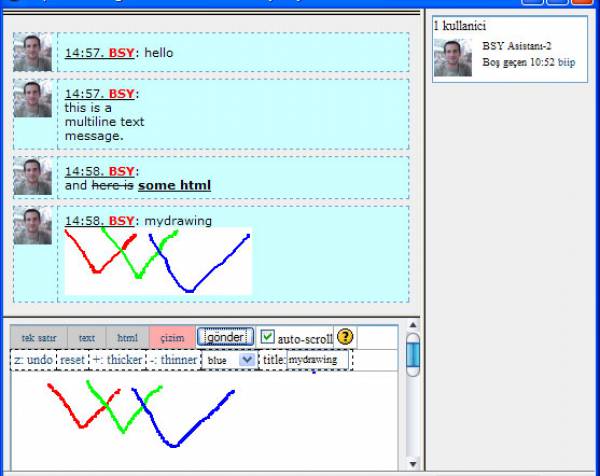backup your old moodle/mod/chat directory. it's also a good idea to backup your database.
-
Copy and paste the strings in the moodle/mod/chat/amet/chat_en_utf8.php to the end of your moodle/lang/en_utf8/chat.php file.
You need the GD module working for the images to be created.
You need to open the chat daemon port if you are using the daemon, and you are
behind a firewall.
cd moodle/mod/chat/ahmet
php chatd.php &
php chatd.php --servername your.site.name.edu --start &
Or, if you are using a unix based server, add the following line (replace MOODLE_PATH with your moodle installation path, and replace www-data to the user that serves your web files) to your rc.local file:
su - www-data -c "cd /MOODLE_PATH/mod/chat/ahmet; php /MOODLE_PATH/mod/chat/ahmet/chatd.php --start > /dev/null 2>&1" &
~~DISCUSSION~~